| Chapter 6. Editing an Aquifer System |
To add a reaction to the aquifer system first display the Reactions Window (as discussed above). When the reactions window opens for the first time, there will be no reactions in the aquifer system. The user will be automatically prompted to enter a name for a new reaction. Figure 6.7 shows the add reaction dialog box
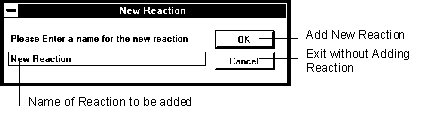
Figure 6.7 Add Reactions Dialog Box
Simply type in the name of the reaction and press ENTER on the keyboard or click the OK button. To add additional reactions, click on the Add button in the reactions window and follow the above procedure again. Reaction names must be unique. If the user specifies a name already used by a reaction, no reaction will be added to the system.
To remove a reaction, select the reaction name to be deleted in the name list box and click the remove button. If only one reaction exists, the remove button will not be enabled. Each Aquifer system usually should have at least one reaction. Removing a reaction is an irreversible process, all references to the reaction will be removed.
| User's Manual | Contents | Next |
� Copyright 1998, BUGBYTES, Inc. All Rights Reserved. BUGBYTES, BUGS and the Bug logo are trademarks of BUGBYTES, Inc. All other product names are trademarks, registered trademarks, or service marks of their respective owners.
Last Updated October 1, 2001