| Chapter 6. Editing an Aquifer System |
To change simulation run options, select Options from the Run menu. The following dialog box will appear.
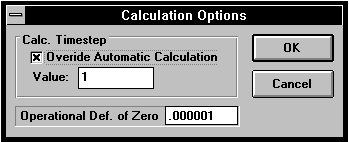
Figure 6.28 Simulation Run Options Dialog Box
Two simulation run options can be changed, the global calculation timestep and the operational definition of zero (tolerance). The simulation routine uses the global calculation timestep to calculate advection and dispersion of mobile parameters. It is not recommended to override the automatic calculation of this variable. See the BUGS SCRATCHPAD Technical Reference for details on the calculation of the global timestep.
The operational definition of zero can be thought as a tolerance factor in the iterative calculation of kinetic and equilibrium reactions. The higher the value, the faster simulations will run, but they will be less accurate.
| User's Manual | Contents | Next |
� Copyright 1998, BUGBYTES, Inc. All Rights Reserved. BUGBYTES, BUGS and the Bug logo are trademarks of BUGBYTES, Inc. All other product names are trademarks, registered trademarks, or service marks of their respective owners.
Last Updated October 1, 2001