| Chapter 13. Examples and Lessons |
Editors Note: This example will not work as written with the freely downloaded version of the program. The number of nodes that can be simulated with the downloaded version is exceeded in this example. If you truly need the capability to simulate larger systems, please contact us at jasonf@bugbytes.com to obtain an unrestricted version.
This lesson explains how to expand a one dimensional simulation into a two dimensional simulation. This lesson uses the simulation created in lesson one. If the simulation in lesson one is still open, close all windows and save it. If it is not open, open it with the Open command from the file menu.
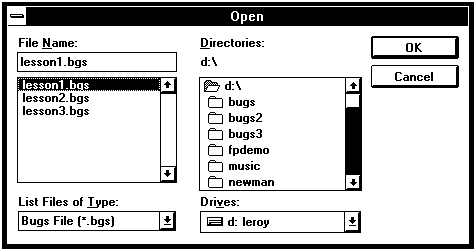
First, expand the aquifer size. From the Windows menu, select Aquifer Properties.
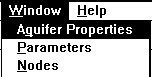
In the number of Y coordinates box, enter 30.
![]()
All other values are satisfactory. Close the window. A uniform velocity in the X direction will be used for this simulation. From the Windows menu, select Nodes.
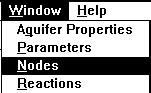
Change all of the coordinates along the Y axis where X is 1. For each node along the Y axis where X is 1, ensure the prescribed check box is checked, and the value of head is 100. (This is the time consuming way of doing it, for quicker ways of entering prescribed conditions, see Specifying Initial Values of Parameters.)
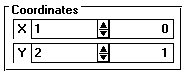 and
and ![]() and
and 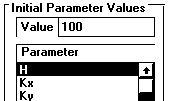
Each node along the Y axis where X = 100 must be set to a prescribed head as well. The value for prescribed head of zero need not be changed.
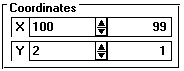 and
and ![]()
Next, the constant source will be moved to the middle of the edge of the aquifer. The reaction system at node (1,1) should be set to "Interior"
![]()
and the reaction system at node (1,15) should be set to "Boundary Condition".
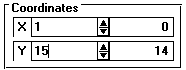 and
and ![]()
All the necessary changes have been made, save the file as "lesson4.bgs" and run the simulation. When the simulation is done, select Surface Graph from the Windows menu. Then ensure O2 is checked in the Parameters menu. The surface plot of O2 at time period 7 is
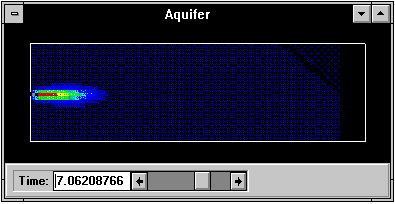
This concludes two dimensional tracer tutorial, if you have any questions please feel free to contact us at jasonf@bugbytes.com.
| User's Manual | Contents | Next |
� Copyright 1998, BUGBYTES, Inc. All Rights Reserved. BUGBYTES, BUGS and the Bug logo are trademarks of BUGBYTES, Inc. All other product names are trademarks, registered trademarks, or service marks of their respective owners.
Last Updated October 1, 2001