| Chapter 6. Editing an Aquifer System |
Only two of three types of parameters can be added and deleted; mobile and immobile parameters, or otherwise called user defined parameters. System parameters are required for computing the hydraulic flow field. Although system parameters cannot be added or deleted, their initial values can be changed at the discretion of the user.
To add a parameter to the aquifer system, the Parameters window must be open. To open
the window, select Parameters from the Window Menu. If necessary, click the Form view
button ![]() on the tool bar, or select Form from
the View menu, to bring up the form view of Parameters.
on the tool bar, or select Form from
the View menu, to bring up the form view of Parameters.
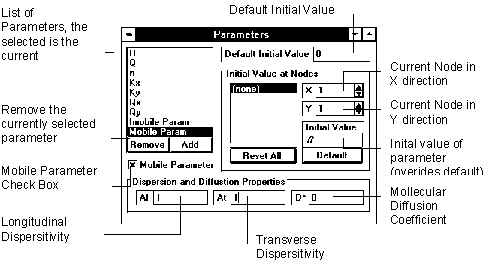
Figure 6.3 Parameters Window in Form View
Figure 6.3 illustrates the Parameters Window. To add a parameter, check on the Add Button. A dialog box will appear requesting the name of the new parameter.
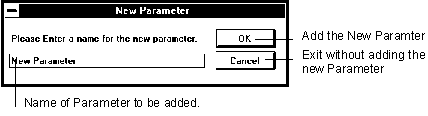
Figure 6.4 Add Parameter Dialog Box
Parameters must have unique names. If the user specifies a name that already exists, a new parameter will not be added to the system.
To delete a parameter from the system, simply select the parameter form the list of names and click on the remove button. One should note this is an irreversible process. It can not be undone. All references to this parameter will be removed. If the remove button is not enabled, it is because the selected parameter is a system parameter, which can not be deleted.
| User's Manual | Contents | Next |
� Copyright 1998, BUGBYTES, Inc. All Rights Reserved. BUGBYTES, BUGS and the Bug logo are trademarks of BUGBYTES, Inc. All other product names are trademarks, registered trademarks, or service marks of their respective owners.
Last Updated October 1, 2001