| Chapter 6. Editing an Aquifer System |
There are two ways to specify the initial value of a parameter (the value at the beginning simulation time). First, the user can specify the default initial value for the parameter. This default value can be overridden by setting the value at a given aquifer node explicitly. To specify the default initial value of a parameter, the parameters window in form view must be active. (discussed above) the "Co" field corresponds to the default initial value of the parameter at every node unless overridden by the method described below.
There are three ways in which the user can override the default initial values of a parameter. The first way is to use the Form View of the parameters window described above. In the frame called Initial Values (see Figure 6.3 above) the user can specify the node coordinates and initial value of the parameter for the specified node. The second method involves a similar interface contained in the form view of the nodes window (to be discussed later).
The third way to explicitly define initial parameters is to use the grid view of the
nodes window. To activate the nodes window in grid view, Select Nodes from the Window menu
and click on the ![]() button on the
tool bar or select Grid from the View menu. Figure 6.5
illustrates the window.
button on the
tool bar or select Grid from the View menu. Figure 6.5
illustrates the window.
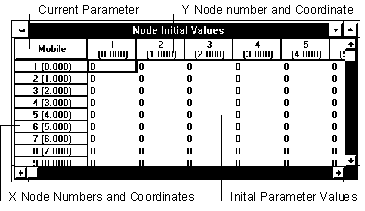
Figure 6.5 Nodes Window in Grid View
In this way the user can enter the initial values in a spreadsheet like manner. BUGS SCRATCHPAD supports the windows clipboard cut, copy and paste commands. Thus, initial values can be imported from other programs via the clipboard. For more information on using the clipboard with bus, see Chapter 9, Communicating with Other Programs.
| User's Manual | Contents | Next |
� Copyright 1998, BUGBYTES, Inc. All Rights Reserved. BUGBYTES, BUGS and the Bug logo are trademarks of BUGBYTES, Inc. All other product names are trademarks, registered trademarks, or service marks of their respective owners.
Last Updated October 1, 2001