| Chapter 6. Editing an Aquifer System |
As mentioned earlier, most reactions require the user to explicitly define reaction stoichiometry. With the Reactions window open in Form View, select the Stoichiometry tab. Figure 6.9 depicts the corresponding window
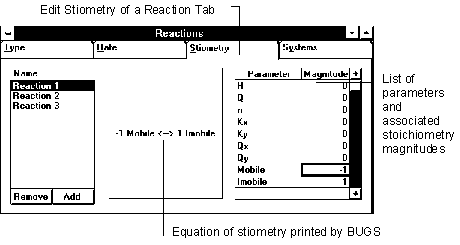
Figure 6.9 Reactions window for Editing Reaction Stoichiometry
To specify the magnitude for a parameter in a Stoichiometry reaction, enter the magnitude in the grid next to the desired parameter. Negative values will place the parameter on the left side of the arrow while positive numbers are placed on the right. The Stoichiometry reaction as understood by BUGS SCRATCHPAD is echoed in the Stoichiometry box. It is important to specify the order correctly with kinetic reactions. The reaction will proceed to the right by the rate specified in the rate data (to be discussed later). For Equilibrium reactions the order of reaction is not important, just the mass balance.
| User's Manual | Contents | Next |
� Copyright 1998, BUGBYTES, Inc. All Rights Reserved. BUGBYTES, BUGS and the Bug logo are trademarks of BUGBYTES, Inc. All other product names are trademarks, registered trademarks, or service marks of their respective owners.
Last Updated October 1, 2001