| Chapter 6. Editing an Aquifer System |
To edit aquifer node grid spacing, select Aquifer Properties from the Window menu. Then
select the Grid View button ![]() on the tool bar
or select Grid from the View Menu. The active window should now appear as in Figure 6.2
on the tool bar
or select Grid from the View Menu. The active window should now appear as in Figure 6.2
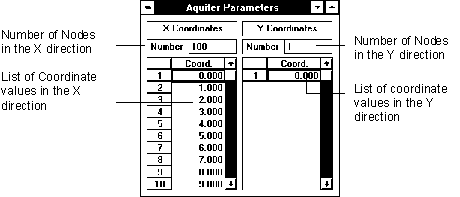
Figure 6.2 Aquifer Properties Window in Grid View
From Here, the user can edit the placement of various nodes in the X and Y directions. The editing tables support the windows copy and paste functions. It should be noted that it is necessary for the node coordinates to be in increasing order. That is, xi < xi+1. This is necessary for proper simulation, BUGS SCRATCHPAD cannot simulate an overlapping aquifer.
| User's Manual | Contents | Next |
� Copyright 1998, BUGBYTES, Inc. All Rights Reserved. BUGBYTES, BUGS and the Bug logo are trademarks of BUGBYTES, Inc. All other product names are trademarks, registered trademarks, or service marks of their respective owners.
Last Updated October 1, 2001