| Chapter 6. Editing an Aquifer System |
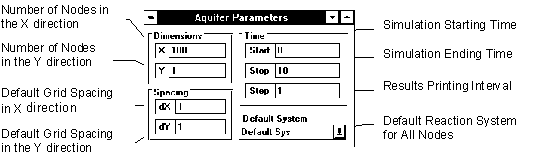
Figure 6.1 Aquifer Properties Window in Form View
In the aquifer properties window (Form View, See Figure 6.1) the user can change the number of nodes in the X and Y directions. The default node spacing can also be changed. It should be noted that the default grid spacing is only used when the aquifer is growing, or in other words, the user specifies a larger number of nodes. Also, the aquifer properties window gives the user a chance to specify the default reaction system.
The form view of the Aquifer Properties window does not allow the user to customize the grid spacing of the aquifer mesh. In order to do this, it is necessary to view the Aquifer Properties Grid.
| User's Manual | Contents | Next |
� Copyright 1998, BUGBYTES, Inc. All Rights Reserved. BUGBYTES, BUGS and the Bug logo are trademarks of BUGBYTES, Inc. All other product names are trademarks, registered trademarks, or service marks of their respective owners.
Last Updated October 1, 2001