| Chapter 13. Examples and Lessons |
This lesson demonstrates how to set the default initial value of a parameter and add first order decay to a simulation. This lesson uses the simulation created in lesson one. If the simulation in lesson one is still open, close all windows and save it. If it is not open, then open it with the Open command from the file menu.
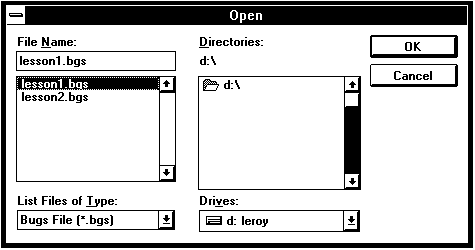
Save the simulation under another name. From the File menu, select Save As. In the save as dialog box enter any appropriate name, for example "Lesson3".
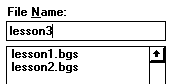
For this simulation, the aquifer will have an initial uniform concentration of O2 of 10 throughout the aquifer. From the Windows menu, Select Parameters.
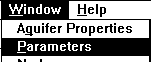
Select "O2" in the list box and then enter a default concentration of 10.
![]()
A first order decay reaction will be added to the simulation. From the Windows menu, select Reactions.
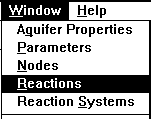
Click the Add button and enter "Decay" as the name for the new reaction.
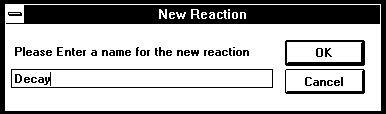
Click on the Type Tab to bring up the type information screen if necessary:
![]()
Select the first order reaction option.
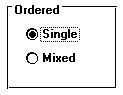
Now, enter rate data. Click on the Rate tab.
![]()
The first order reaction will have a rate constant of 0.5, enter the values on the screen as they appear below.
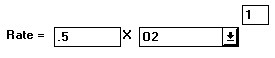
Now, define the Stoichiometry for the reaction. Click on the Stoichiometry tab.
![]()
"O2" will be decaying to nothing. Enter -1 for the coefficient for O2.
![]()
BUGS will echo the Stoichiometry reaction.
![]()
Add this reaction to a reaction system. Click on the Systems tab.
![]()
Select "Interior" in the unused list box
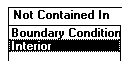
and click the include button.
![]()
The simulation is now ready to run. Close the reactions window and save the file.
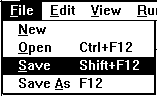 or
or ![]()
Select Simulate from the Run menu:
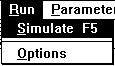
When the simulation is done, save the file once again. Now, from the Windows menu select Profile Graph. Below is an example of the O2 profile at timestep seven.
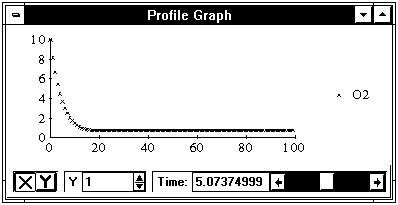
This concludes first order decay tutorial, if you have any questions please feel free to contact us at jasonf@bugbytes.com.
| User's Manual | Contents | Next |
� Copyright 1998, BUGBYTES, Inc. All Rights Reserved. BUGBYTES, BUGS and the Bug logo are trademarks of BUGBYTES, Inc. All other product names are trademarks, registered trademarks, or service marks of their respective owners.
Last Updated October 1, 2001