| Chapter 6. Editing an Aquifer System |
Reaction systems can be thought of as collections of reactions. This is necessary because not all subsurface processes may occur everywhere in the aquifer. For example, a well in an aquifer may be injecting methane at a constant concentration. This process only occurs at the well. Thus, the user can specify a reaction describing a constant source, and group it in a "well" reaction system. This reaction system in turn could be assigned to the node at the location of the well.
The Reaction Systems window has only one view, form views. To open the reaction systems window select the Reaction Systems from the Window menu. Figure 6.26 illustrates the corresponding window.
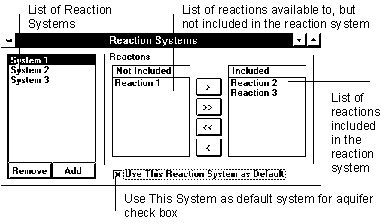
Figure 6.26 Reaction Systems Window
If the aquifer system contains no reaction systems, the user will be automatically prompted to enter a name for the first reaction system.
| User's Manual | Contents | Next |
� Copyright 1998, BUGBYTES, Inc. All Rights Reserved. BUGBYTES, BUGS and the Bug logo are trademarks of BUGBYTES, Inc. All other product names are trademarks, registered trademarks, or service marks of their respective owners.
Last Updated October 1, 2001